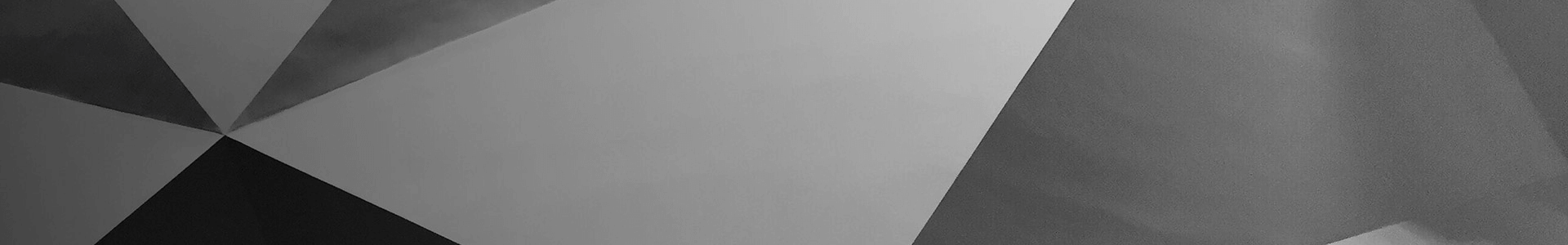All The New iOS 17 Updates & Deets On The Apple Vision Pro
By
Soaliha Iqbal
Published
Apple announced a bunch of new iOS 17 updates and features as well as its Apple Vision Pro mixed reality headset at this year's Worldwide Developers Conference (WWDC), its annual software conference. Buckle up, there's a lot to talk about.
Apple, being the prolific MFer that it is, also announced new Macbook products, as well as AirPod, Apple Watch and iPad updates, but we’ve decided to limit this list to just the fancy new goggles and iOS updates so you don't get *too* overwhelmed. If you want to read about the extra stuff, check out the hyperlinks. Otherwise, let's get into it!
Apple finally revealed the much-anticipated Apple Vision Pro, which uses a mix of virtual and augmented reality, and oh boy, the future is NOW.
Similar to how iPhones introduced mobile computing — AKA you could Google things without a laptop or chunky desktop monitor because of your handy pocket-sized computer — the Apple Vision Pro is intended to introduce spatial computing, where digital content "seamlessly blends with your physical space".
Meaning your sight won't be limited like with the typical VR headset — you’ll be able to see your surroundings and be aware of what's around you IRL, while seeing the cool stuff you’re interacting with at the same time. And you’ll be able to dial each type of reality up or down depending on how immersed you want to be.
If you’re wondering WTF that looks like, Apple released videos which show you: basically, imagine looking around and seeing your screen floating in front of you, which you can then scroll through with certain finger movements or voice commands. Like I said, the future is now.
The way you use apps with the Apple Vision Pro will feel futuristic AF — Facetime video tiles will be life-sized, you’ll be able to see videos and photos in 3D, and you’ll be able to watch TV in stunning clarity with more pixels than a 4K TV for each eye, plus "Spatial Audio".
"It's the first product you look through, and not at," Apple chief executive Tim Cook said.
"You can see, hear, and act with digital content just like it's in your physical space. You’re no longer limited by a display."
"You can relive your most important memories in an entirely new way," Cook added.
Apple Vision Pro starts at USD$3,499 (AUD$5,288) and will be available "early next year".
In a new feature that I know will be appreciated by Zoomers who never pick up the phone, the new iOS 17 update will allow people to record a Live Voicemail.
Basically, when someone is recording a voicemail after you conveniently let your phone ring out, you’ll be able to listen to it live — and then pick up during their message if you decide this call is worth answering after all.
If you’ve ducking had it with autocorrect thwarting your attempts at swearing, then fear no more — Apple has heard our cries and will finally be updating the iPhone keyboard in the new iOS update. It’ll basically learn our language style based on what we type, and add new words to its vocabulary. Meaning if you write "fuck" enough, it’ll learn that you aren't trying to say "duck".
"In those moments where you just want to type a ducking word, well, the keyboard will learn it, too," Apple's software chief Craig Federighi said.
Plus, you’ll soon be able to just tap a word that's been autocorrected against your will to revert it back to what you originally wrote.
Word prediction will get an update too: instead of appearing above your keyboard, it’ll appear in the text box as you’re typing. Like when you’re writing emails in Gmail.
Apple's been really big on adding increasing levels of personalisations to iPhones, from being able to change the font and colour of the text of your homescreen, to being able to create a Memoji. If you’re like me and are willing to spend 7,000 hours making personalised characters for yourself, your friends, your neighbour, your cat, etc., then you’ll like the latest update that’ll let you create custom pics: Contact Posters.
How this works is you can now create a custom poster for each of your contacts which shows up when they call you. You can add stickers, text, backgrounds, memojis, etc. It's pretty cute.
If someone doesn't pick up your FaceTime call (I’m sensing a theme here), the new iOS 17 update will allow you to send them a video or audio message they can view later.
You’ll also be able to send new reactions like fireworks and rain, and the new Apple TV will be able to take FaceTime calls too.
This may be an unpopular opinion but iMessage is probably one of my least favourite things about having an iPhone. However, Messages will be getting a bunch of new features that might just redeem it for me!
This basically says what it does on the tin — you’ll be able to swipe on a message to reply to it specifically, like on Whatsapp and Messenger.
Some may argue this update will defeat the purpose of Voice Memos, but audio messages will now be live transcribed so you can read what they say without actually listening to the message. I’m one of those people who always waits until they are alone / at home to listen to Voice Memos, so this one is a game changer for me.
The new iOS update will let your phone automatically alert with friends and family when you get home via iMessage, which is a huge win for the dummies who always forget to text the group chat that they got home safe.
Check-in can share your trip to your chosen contacts and it’ll even include details like your battery levels and connectivity status. If your trip is taking longer than expected or you’re stuck somewhere, it can alert your contacts. So good for safety!
I personally couldn't care less about stickers but for those of you who use them, you’ll be able to turn photos into Live Stickers, and all emojis you send in iMessage will also send as stickers. So expect your mum to start sending you 10,000 stickers of your dog.
Also, the stickers (along with a bunch of other features you probably don't use much) will appear when you click a "+" button, cleaning up your keyboard space.
Much like AirDrop, NameDrop will allow you to share your contact by holding your iPhone next to your mates’ one. Kinda like the very useful WiFi-sharing feature added a few iOS updates ago.
You’ll also be able to share content that way too. Plus, now when you’re AirDropping media to someone and walk out of range, your content will still send.
For the sentimental girlies among us, Journal is a new app that will appear with the next iOS update. Using machine-learning, it’ll pull together memories from your photos, and other things like your location or steps per day, and create a digital scrapbook which you can then write little memos to go along with.
It's actually pretty cute if you’re into that kind of thing, and seems like a more immortal answer to the short-lived BeReal craze we all went through.
There's heaps of miscellaneous updates to iOS 17 too, but I just compiled the ones I reckon are most helpful below.
Phew. That was a lot of stuff we just went through, and there's still a few bits and bobs we haven't included which, if you want to know more, you can read about here.
Tim Cook Craig Federighi Offline Maps Collaborative Playlists Private Browsing Screen Distance Health Siri