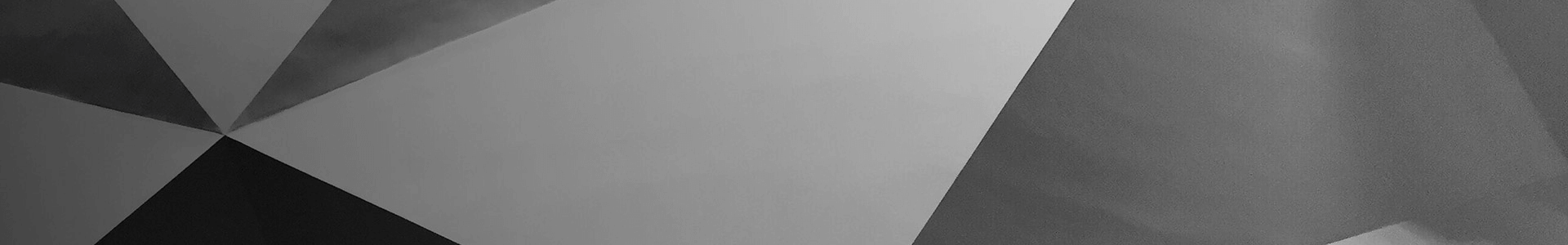Apple Music on iOS 17 Introduces Crossfade, Collaborative Playlists, and New Music Player
Apple announced many new features coming to iOS 17 during yesterday's WWDC keynote. Although Apple Music was only mentioned briefly, today we have a better grasp on all the new features coming to the Music app thanks to the developer beta of iOS 17.
The first major update is the ability to crossfade between songs, which Apple says will let you smoothly transition between songs so your music never stops. Apple Music iOS users have been waiting for this feature for a while now, making it one of the headlining additions to the Music app in iOS 17.
Anyone on the current developer beta should be warned that enabling crossfade under the Music tab in the Settings app will cause the entire app to crash. Users are reporting that this happens every time they try to tap on the Music tab in the Settings app.
Similar to iOS 16 last year, iOS 17 is bringing a few slight tweaks to the user interface in Apple Music. The most notable update is found within the music player, which now features full-screen animated artwork for albums that support animated artwork.
With this change, these albums seamlessly blend into the bottom of the music player where the controls are located. This compares to the current iOS 16 style, where the album art is in a traditional square box with color-matching gradient surrounding it.
Lastly, the minimized version of the music player now has a hovering style over the Apple Music interface. This provides a depth effect to the minimized player as you browse through the Music app, and it still has play/pause and skip buttons.
Apple briefly mentioned in its press release that Apple Music is gaining Collaborative Playlists in iOS 17, but as of yet there are not many details on the feature. In a screenshot, we can see four friends working on a "Game Night" playlist, which shows a song and a profile picture of the person who added it, similar to how Apple Music's current Friends Mix looks.
There's also a button at the top of the playlist that appears to be an option for adding and removing people from the playlist, and the playlist text mentions a way to "react" to your favorite songs. Apple said that Collaborative Playlists will be available in an update later this year, so this feature likely won't launch on the same day as iOS 17.
There's a small update to Apple Music in CarPlay with iOS 17. Using SharePlay in the car will allow all passengers to contribute to what's currently playing, letting friends and family add music to up next or play/pause and skip the current song.
Previously on Apple Music, lyrics that weren't synced had a very small font that some users found difficult to read, especially compared to the songs with lyrics that played along to the music. In iOS 17, these songs with lyrics that aren't synced have a bigger and more legible font.
There also appears to be a new star button on the music player in some images shared by Apple, although we haven't seen this for ourselves in the current iOS 17 beta. This button looks similar to the star button found on artist pages in the current iteration of Apple Music, which lets you favorite an artist to stay up-to-date on their releases.
This new star button on the music player may simply be a quick way to favorite the artist currently playing, or it could be a new feature entirely.
If you're looking to learn about all of the features and updates coming to iOS 17, be sure to check out our post from yesterday. We've also recapped every single thing that Apple announced during its WWDC 2023 keynote.